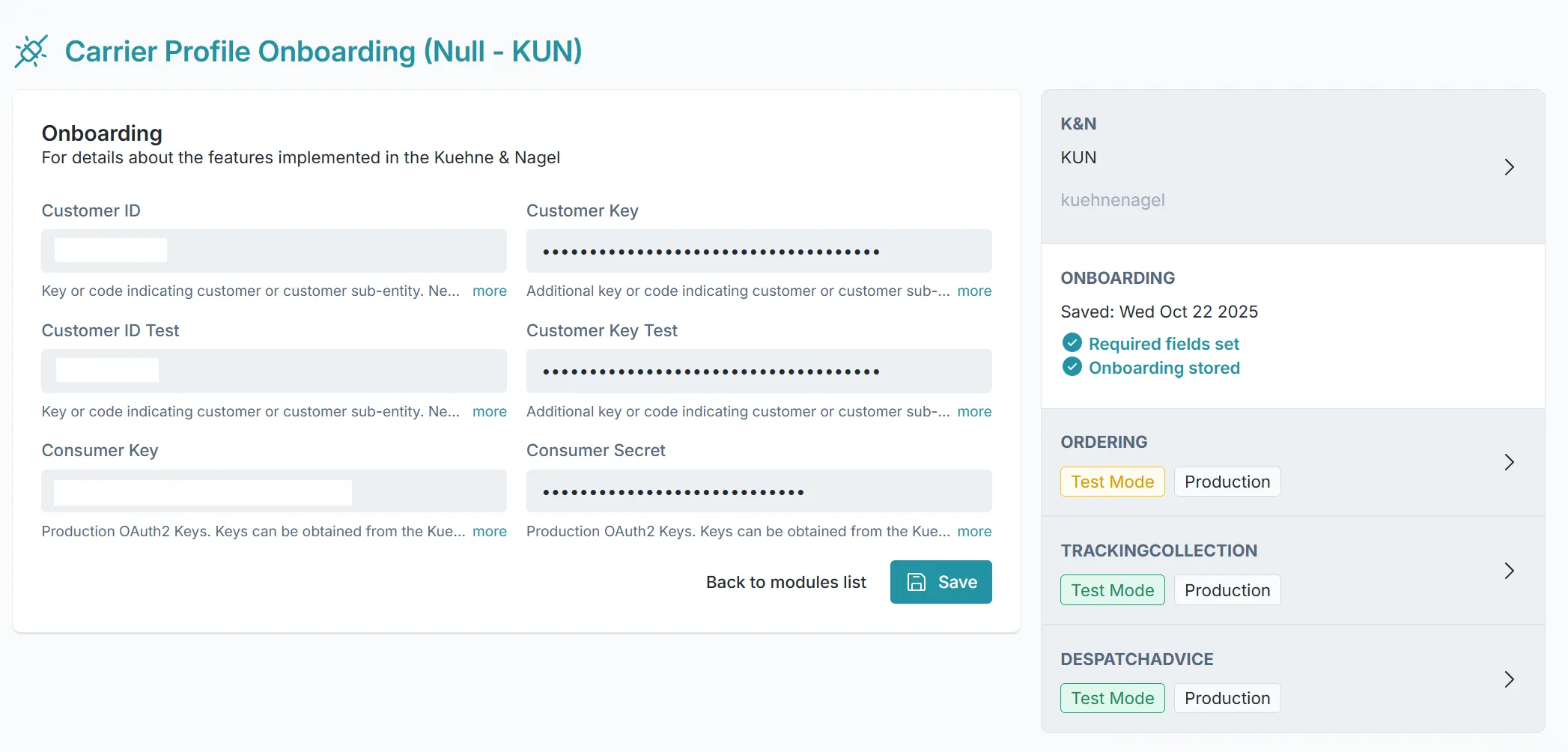Kuehne + Nagel Onboarding
-
Kuehne + Nagel supplies Shipper with
ProductionandTest:- Customer ID
- Customer Key
-
Create a MyKN account at: https://mykn.kuehne-nagel.com/ac/login?dest=https://mykn.kuehne-nagel.com/cc/
- This register the email address and ensures it can be linked to K&Ns shipper Code.
-
Visit the Developer Portal and create an account with the same email address registed at MyKN: https://portal.api.kuehne-nagel.com/devportal/apis/f3ca4f89-d159-4a5f-bedc-68a2eb7b483c/test
- Each Shipper requires their own API portal account.
-
Add the following 2 subscriptions in the Developer Portal

-
Navigate to the Production Keys for OAuth2 Tokens, and get the Consumer Key and Consumer Secret
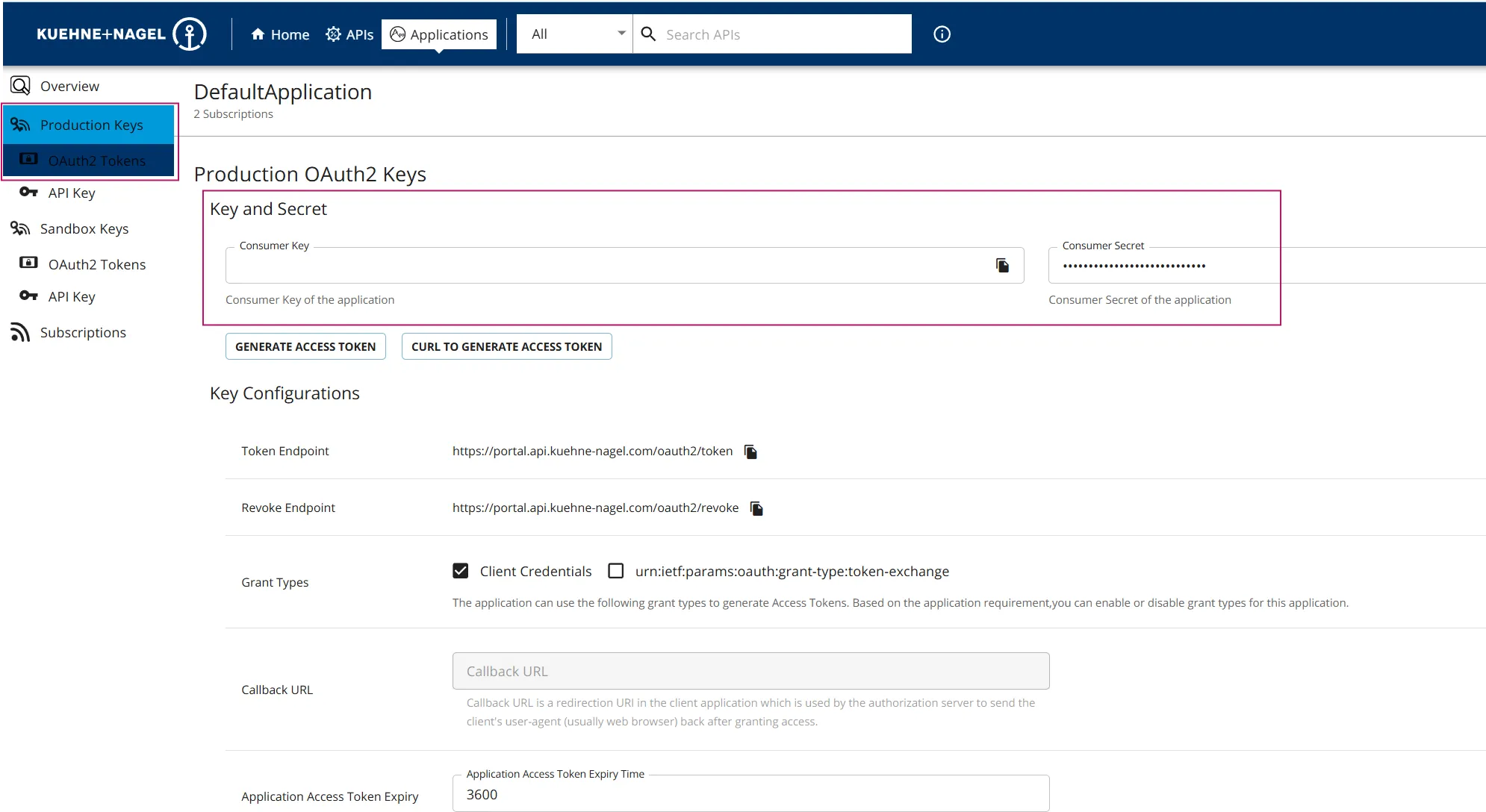
-
Configure the following in Onboarding Configuration in Viya.
- Customer ID and Key
- Customer Test ID and Key
- Consumer Key and Secret