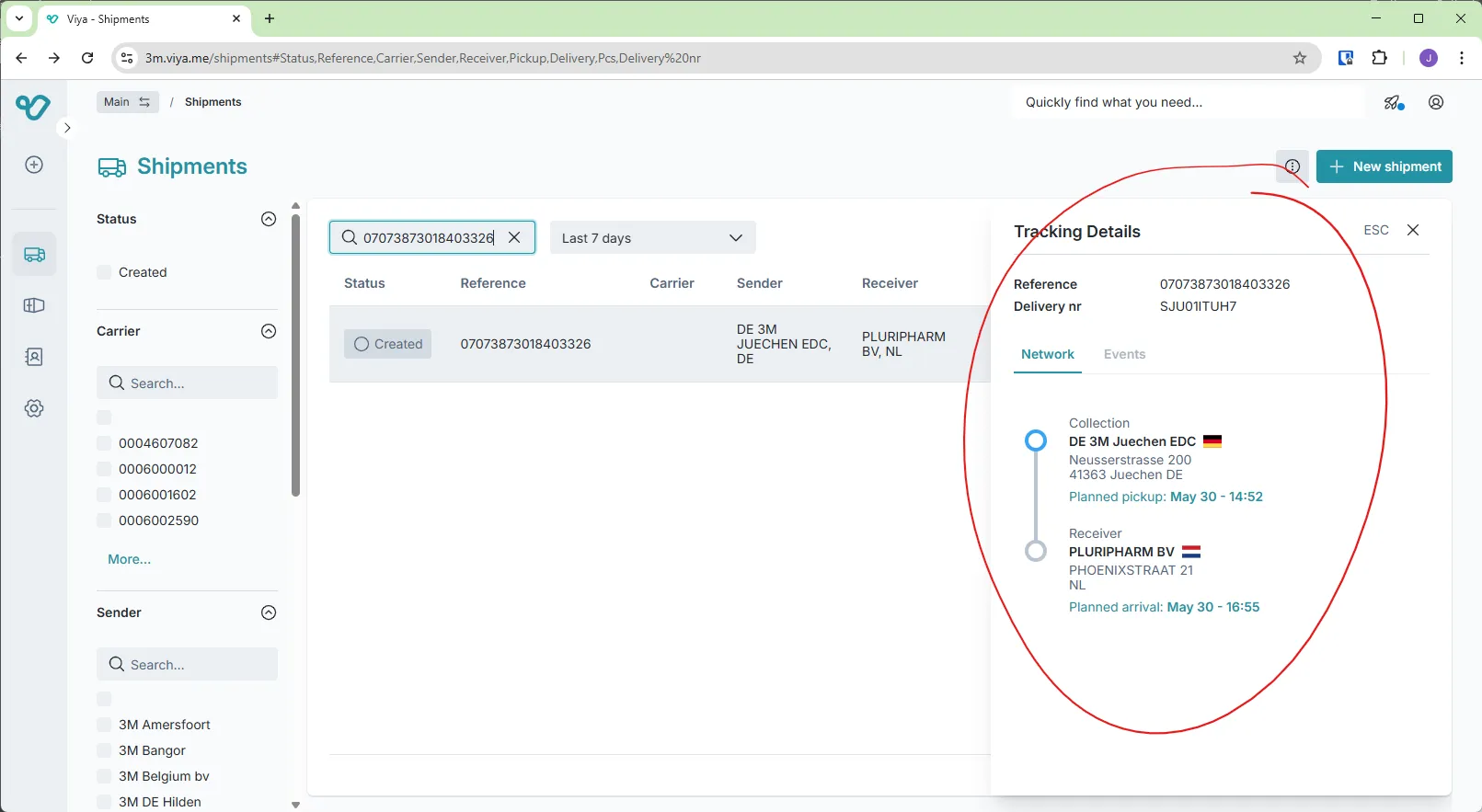Tracking
3M uses the Viya front-end for tracking purposes. All tracking users will get access to view tracking information. Other functionalities in the front-end are currently disabled. Clicking around is allowed: but you could get empty pages or a 403 (meaning access is denied).
This page contains the 3M specific instruction manual for the Tracking UI.
If you have any questions regarding the below, please contact Mariya Stoyanova (mstoyanova@mmm.com). All questions, feedback, suggestions, etc. can be shared with the Viya team through her.
Step by step
- You will/have receive(d) an invite by email to be onboarded to the 3M Viya App. Please note that your invite has an expiry date, so please enroll yourself at your earliest convenience.
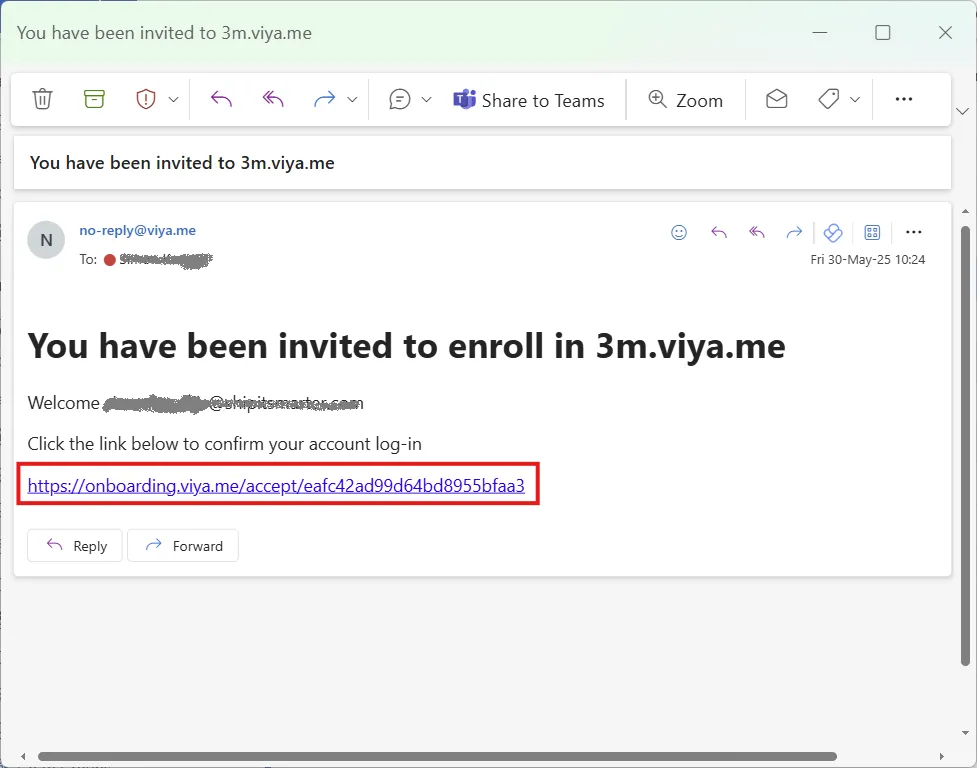
-
The link will bring you to the below page where you can now create an account. Please make sure to use the company email address that was invited, as you will not be recognised (and allowed to access) with any other email address.
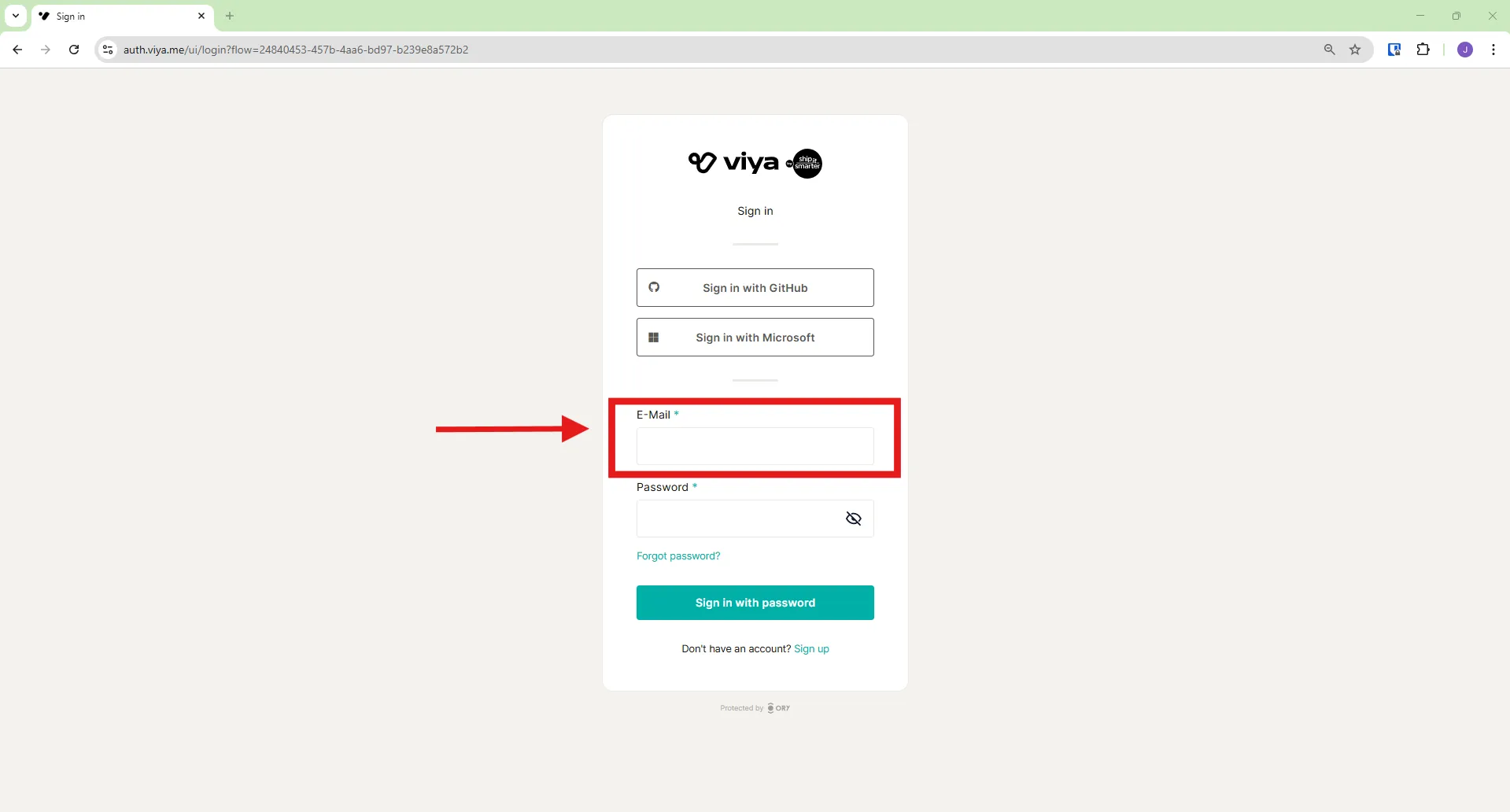
-
After your email address is entered, the screen will recognise “mmm.com”, which makes the password field dissapear. You can now click “Sign in with SSO” to enter the 3M Viya App. Please note that you will be asked to enter your Password one last time to confirm if you ever logged into the 3M Viya App using a Password before.
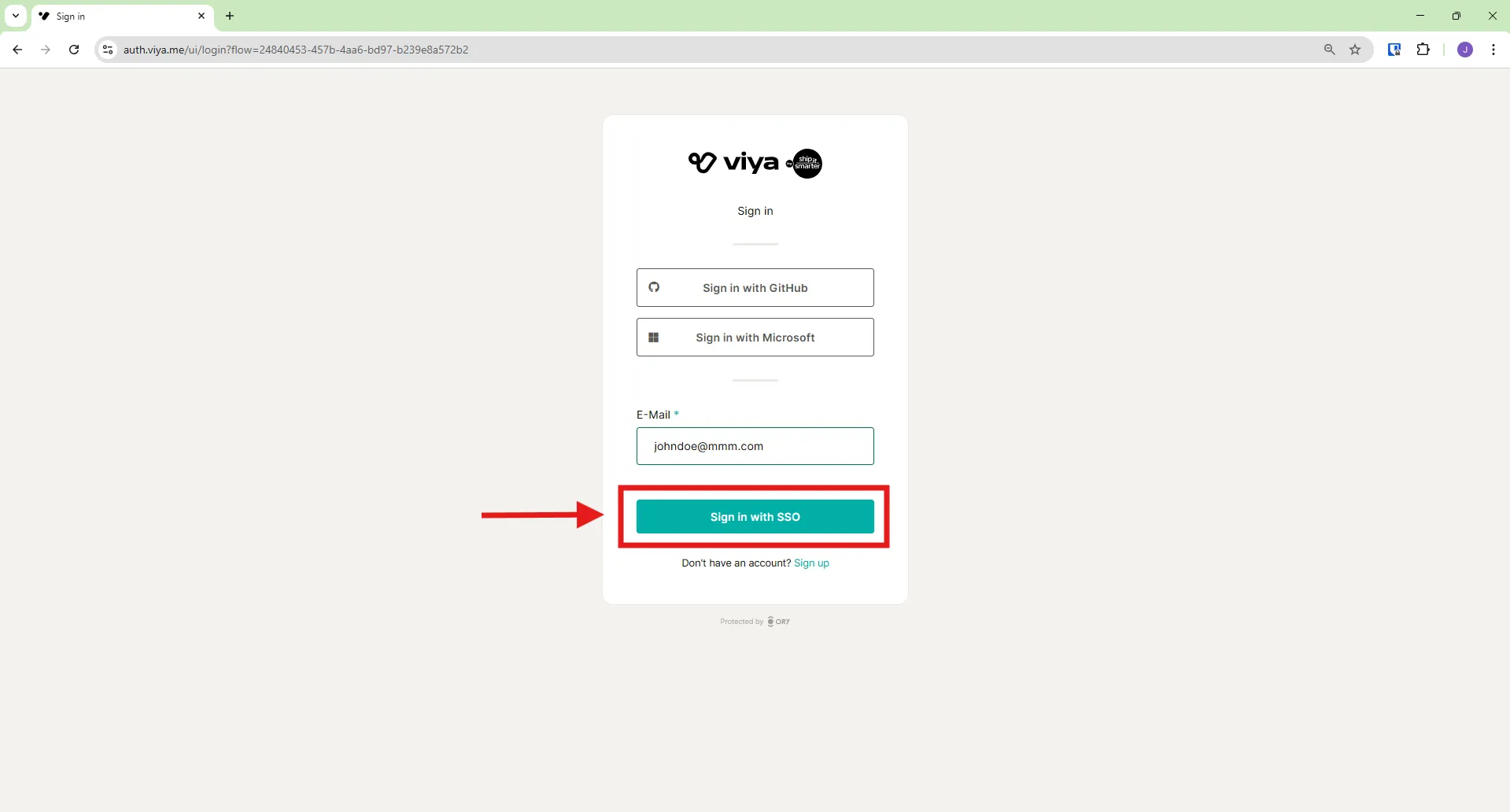
-
There are 2 sections which can be used for tracking: Shipments (to track OBD’s) and Consignments (to track Freight Orders). During your first visit to either one of these pages, it might take a few seconds to retrieve all data from the backend.
Consignments
-
Click the Container icon (Consignments) in the left menu. A list should appear which allows you to filter. You can also enter the Reference/Freight Order Number to find a specific Consignment.
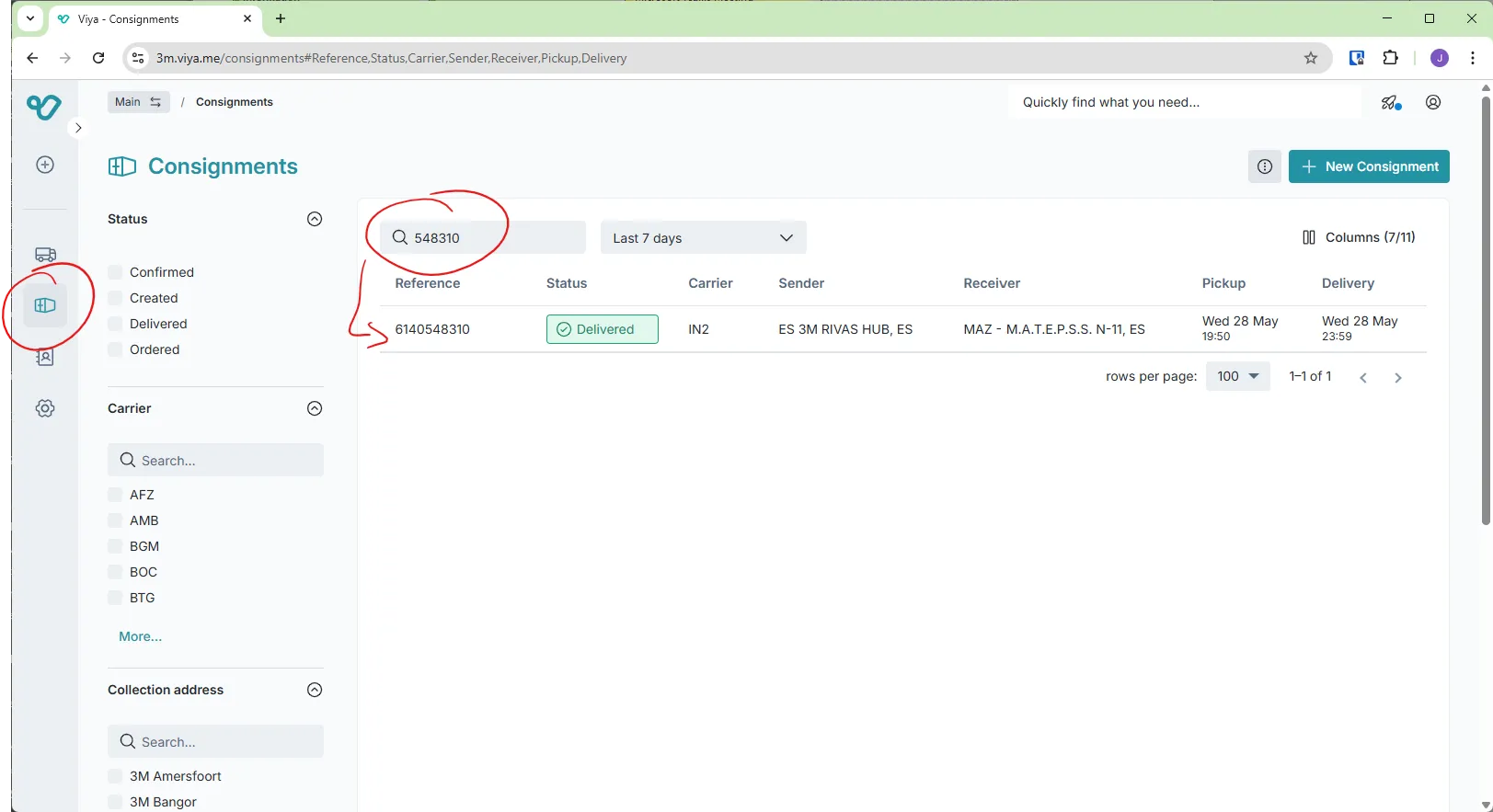
-
After you found the Consignment you were looking for, you can open that Consignment and see the tracking information related to that Consignment.
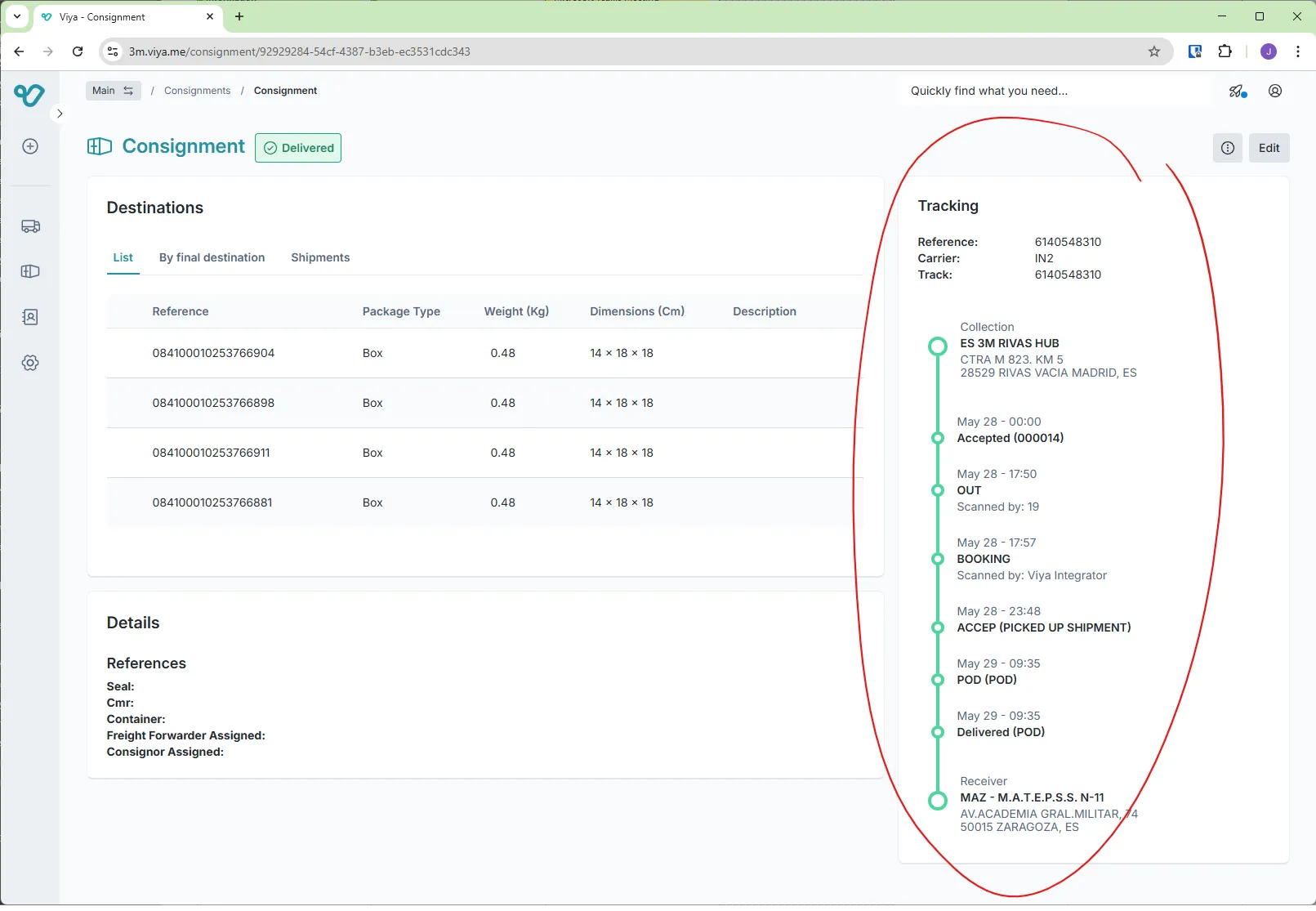
Shipments
-
Click the Truck icon (Shipments) in the left menu. A list should appear which allows you to filter. You can also enter the Reference number (GSIN) or the Delivery number (OBD) in the search field to find a specific Shipment.
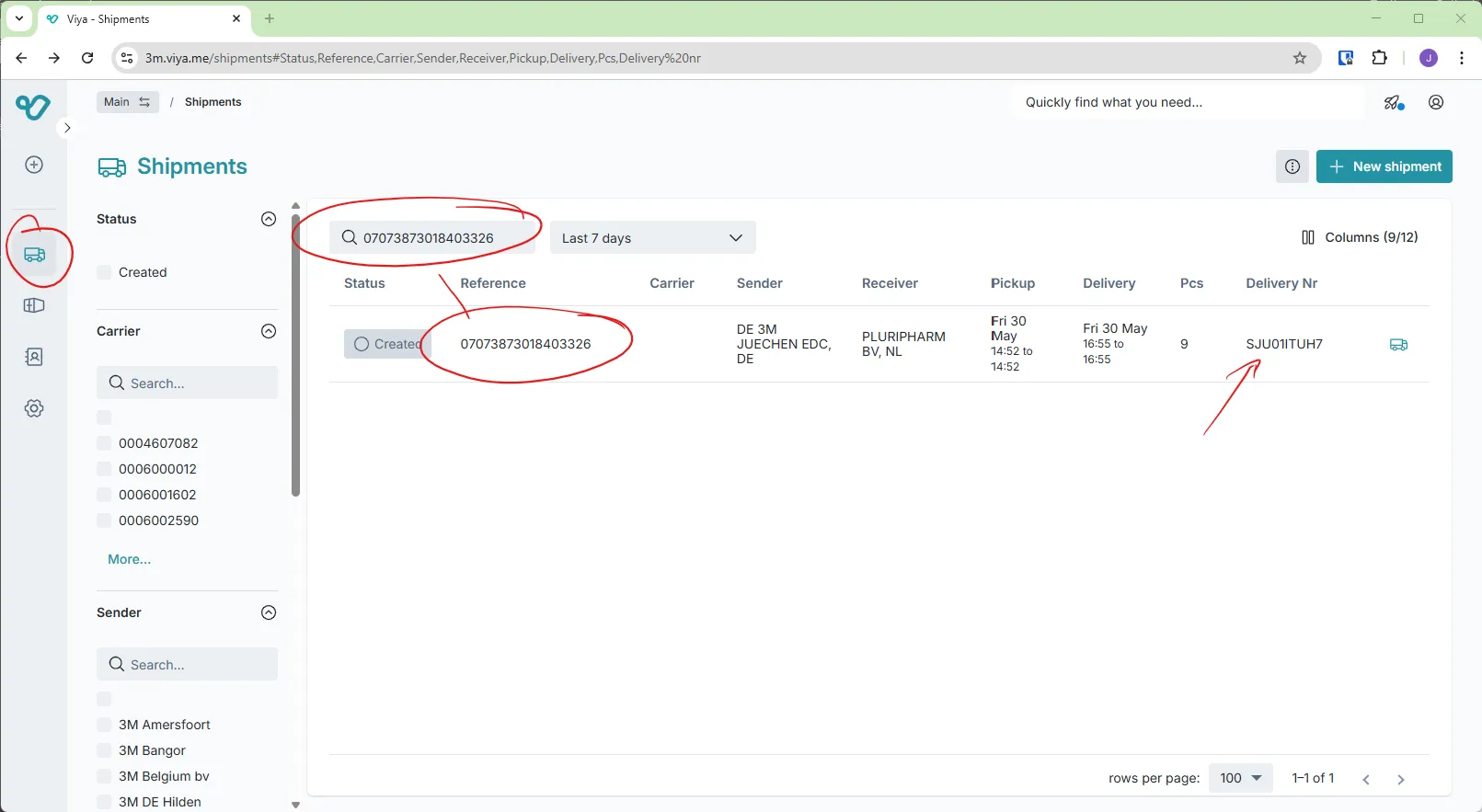
-
After you found the Shipment you were looking for, you can click on the truck icon on the right and see the tracking information related to that Shipment.