UPS Paperless API enrollment
UPS Allows to provide digital copies of documents with your shipments. This is a contractual service that you need to enroll for.
Please follow the steps below to get started.
Enrollment steps
-
Login to www.ups.com
-
Check that the account number has been added to the profile. If not already: do this first. (you will have to provide some recent invoice details)
- Go to
Accounts and Paymentunder the userid on the right top corner on the website:
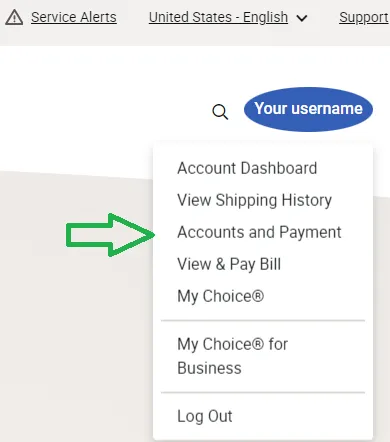
- The account should be listed in this table:
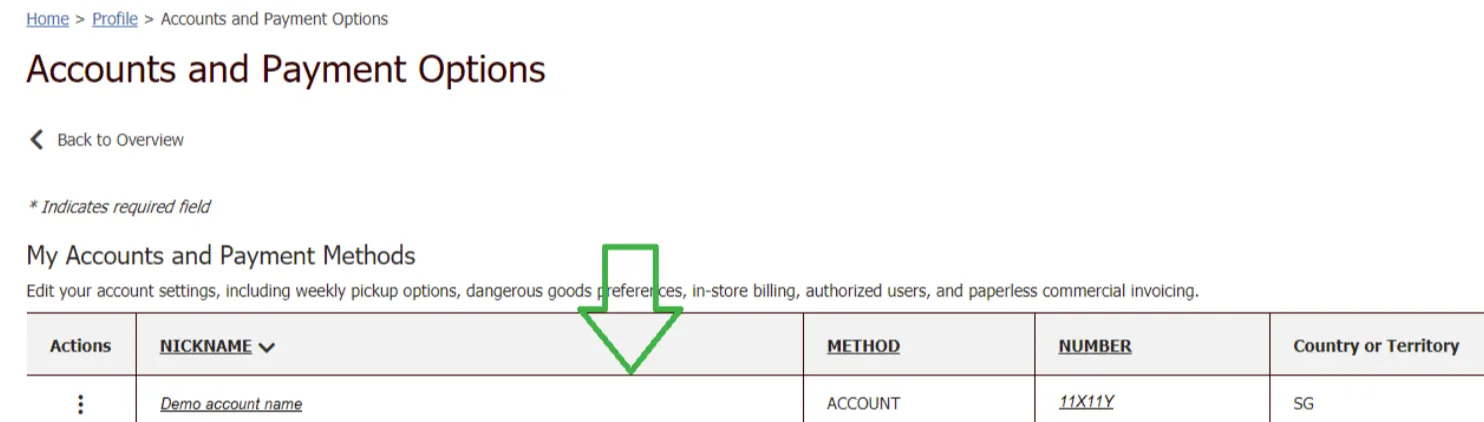
- If not, add the account by clicking on the
Addbutton on the left bottom corner of the table at the ‘Add a Payment Method` section and follow instructions
- Go to
-
To enroll for paperless:
- Go to “View Account Details” by clicking on the three dots in the first column (Actions) and choose
View Account Detailsfrom the popup menu
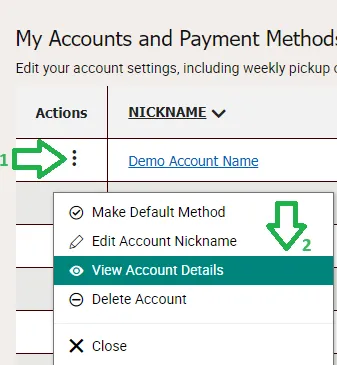
- Go to “View Account Details” by clicking on the three dots in the first column (Actions) and choose
-
On the
Edit account ..page: click on the+at thePaperless Commercial Invoicesection:
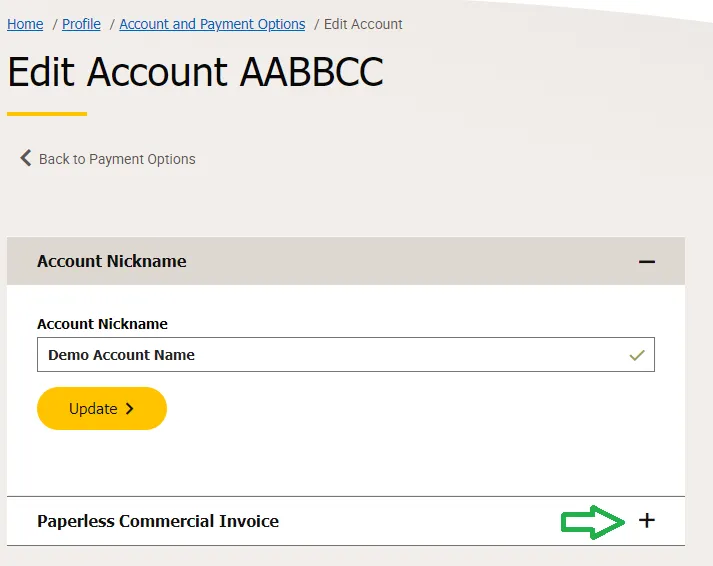
-
If you do not see the
Paperless Commercial Invoicesection:- Try updating the Account Nickname and save the account (you might need to provide recent invoice details to verify you are the account holder)
- Sometimes UPS requires you to re-authenticate your account with an invoice, you will see a message simular to below. Don’t be alarmed, just follow the instructions on the screen.
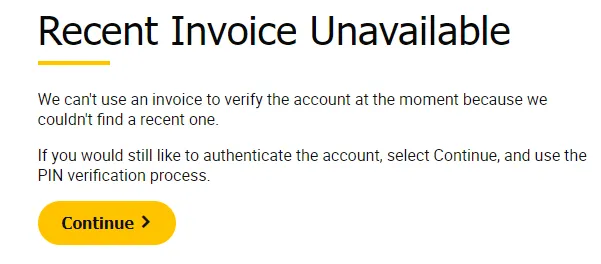
- If that still does not show it: you may need to contact UPS to enable this feature for your account.
-
Click on the “Enrol My Account” button:
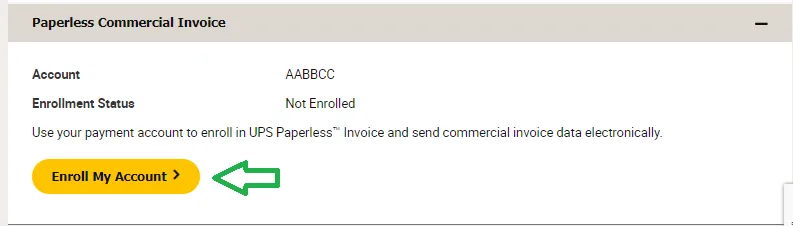
-
Follow the steps to complete the upload of letter head & signature.
-
Select folowing items in the configuration page:
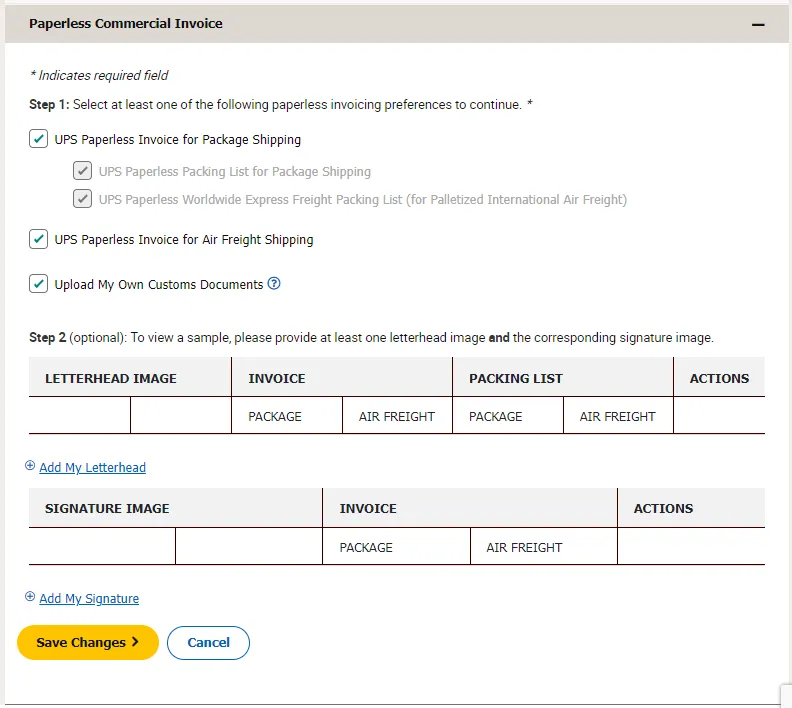
- Add letterhead logo: upload your letterhead logo

-
If all went ok, the confirmation screen shows
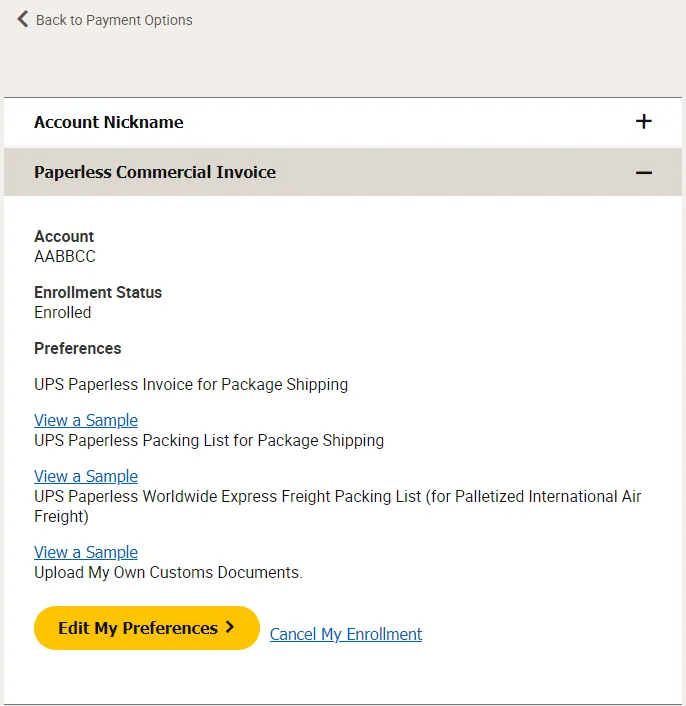
-
It takes a few hours for the API to allow the request. By experience, it took 2-4 hours for above account.
Link to: UPS Paperless invoice enrollment