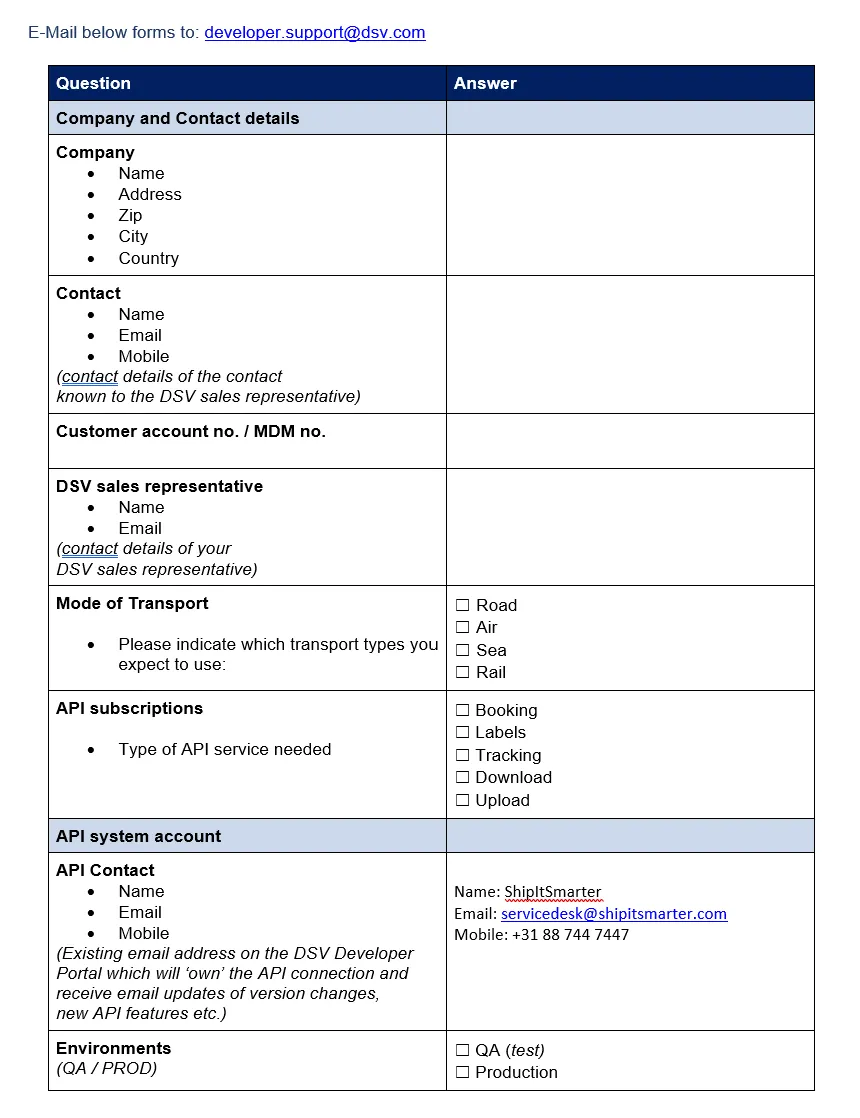DSV API Catalogue onboarding process
Dear customer,
Thank you for starting to integrate with the DSV API catalogue for submitting bookings, printing labels and to track the status of your shipments.
Follow the below steps to receive credentials for your integration with the DSV API Catalogue OAuth 2.0:
Step 1: Create myDSV Account
- DSV service authentication Client ID and Secret
- Navigate to https://mydsv.com/new/frontpage/ and create account.
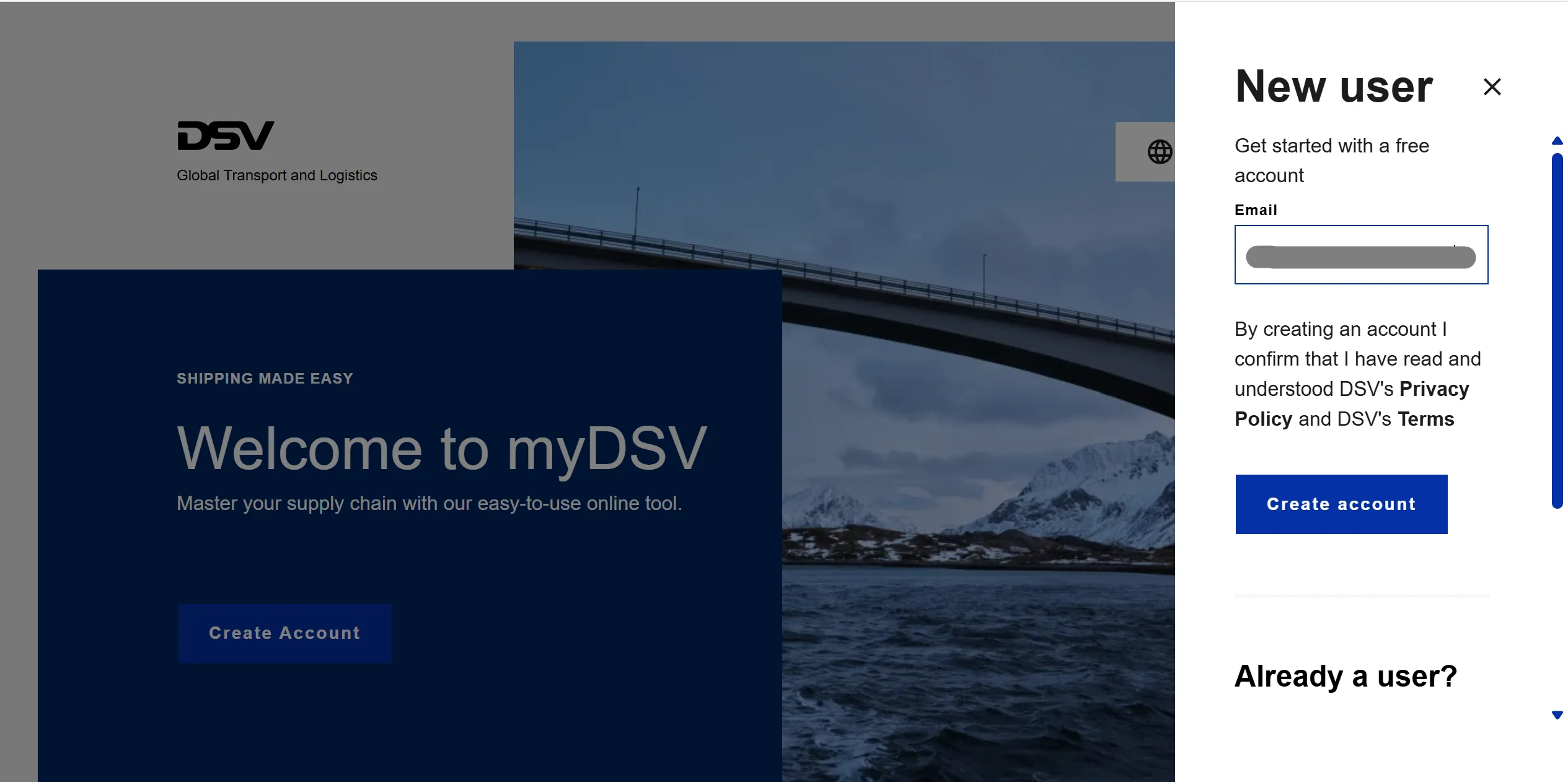
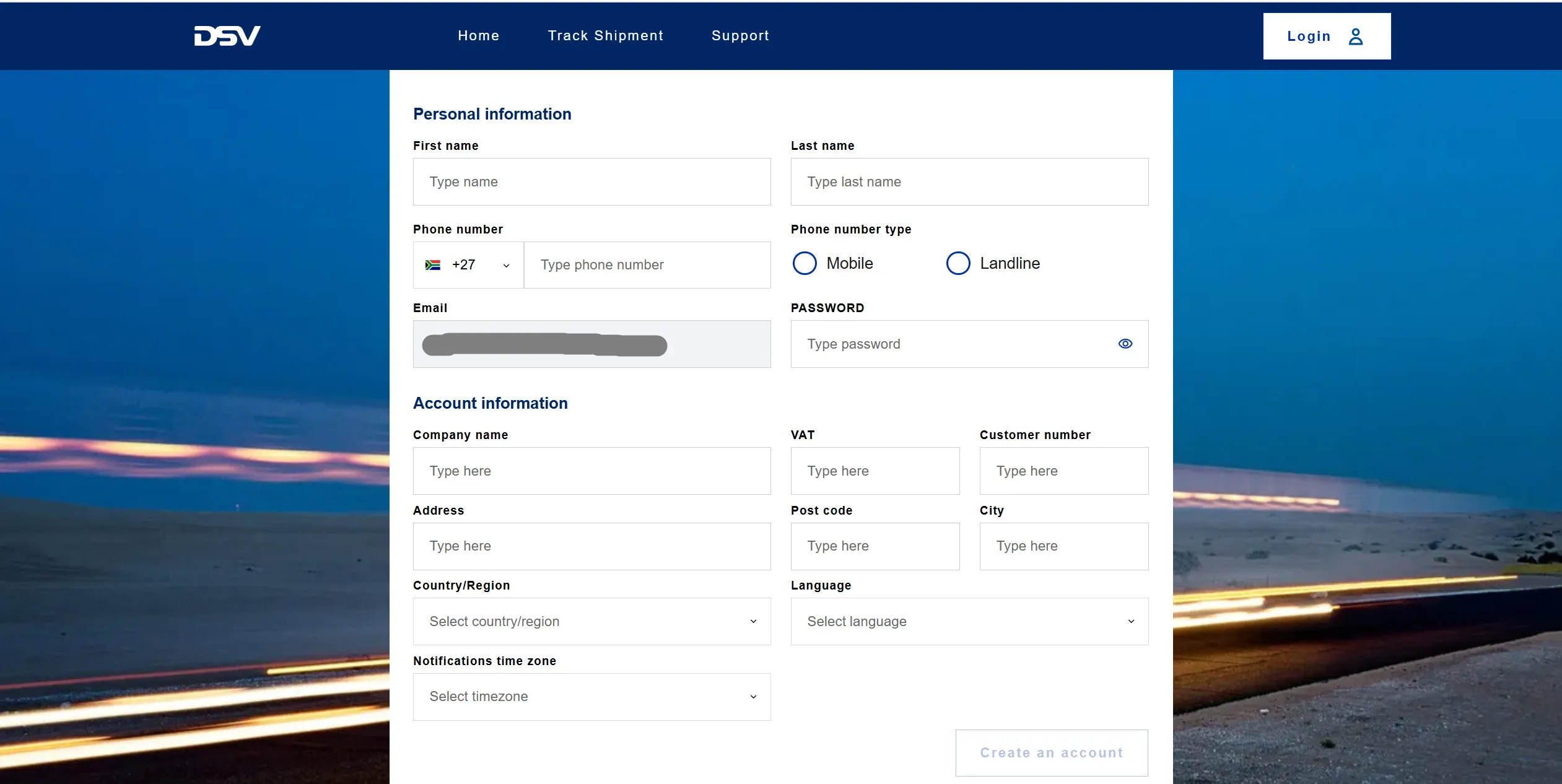
- The signin credentials will become your Client ID and Secret.
- Navigate to https://mydsv.com/new/frontpage/ and create account.
Step 2: Request MDM Account Number
- Production and Test Master Data Management (MDM) number should be requested from a DSV sales representative or account manager.
Step 3: Link MDM to SIS Developer Account
-
The Client’s MDM needs to be linked to ShipitSmarter’s DSV Developer Account in order for the API subscription keys to work.
-
This is done by filling form: Request Form and sending it to developer.support@dsv.com
-
Example of the form: