User management
Use the following guide to invite and manage your users.
- Navigate to the
Userssection in theConfigurationmenu. Only people with the rights to add/remove/change users and user rights will have access to this section of the Viya app.
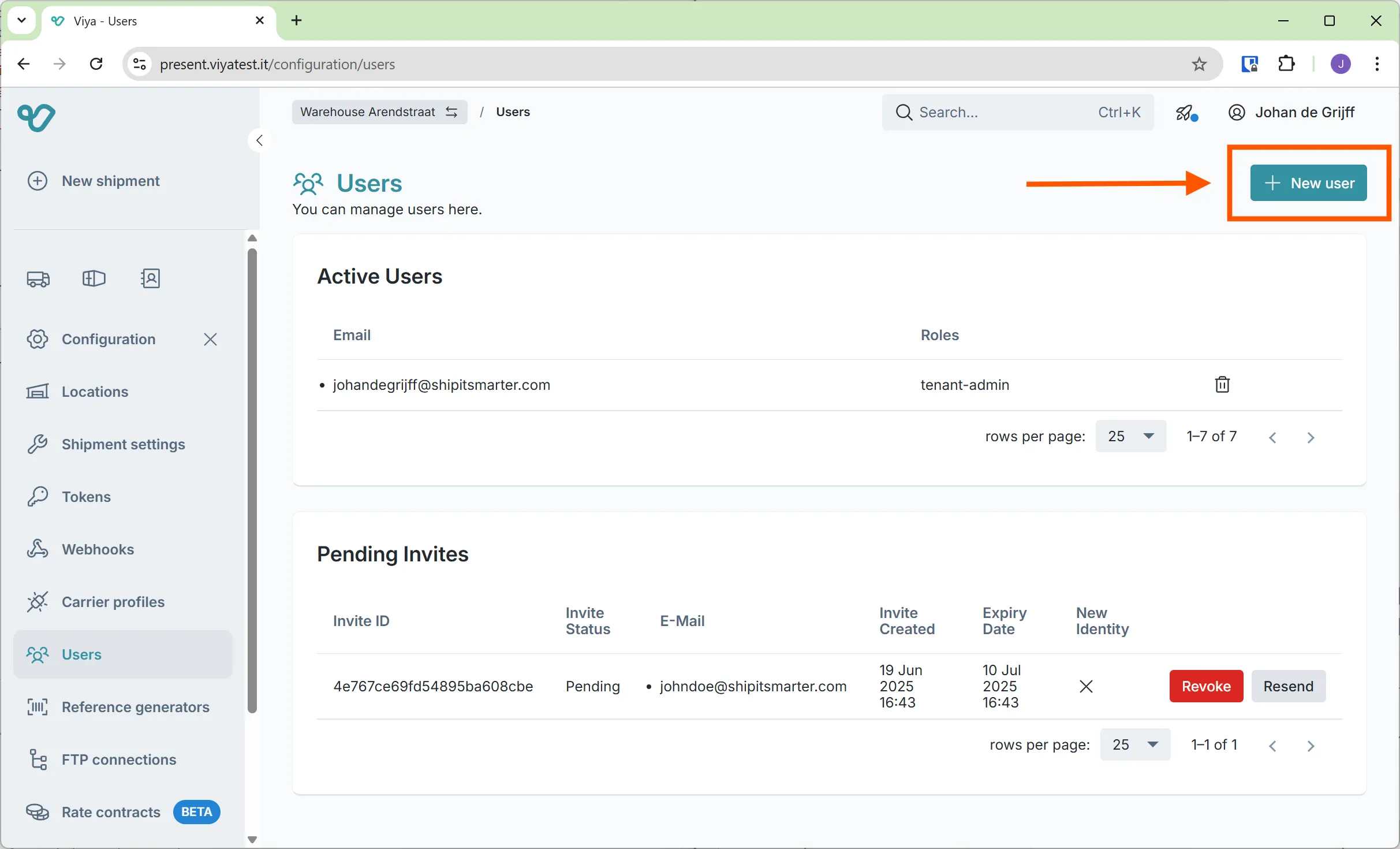
- Click
New userand enter your colleague’s email address and select his/her rights and permissions.
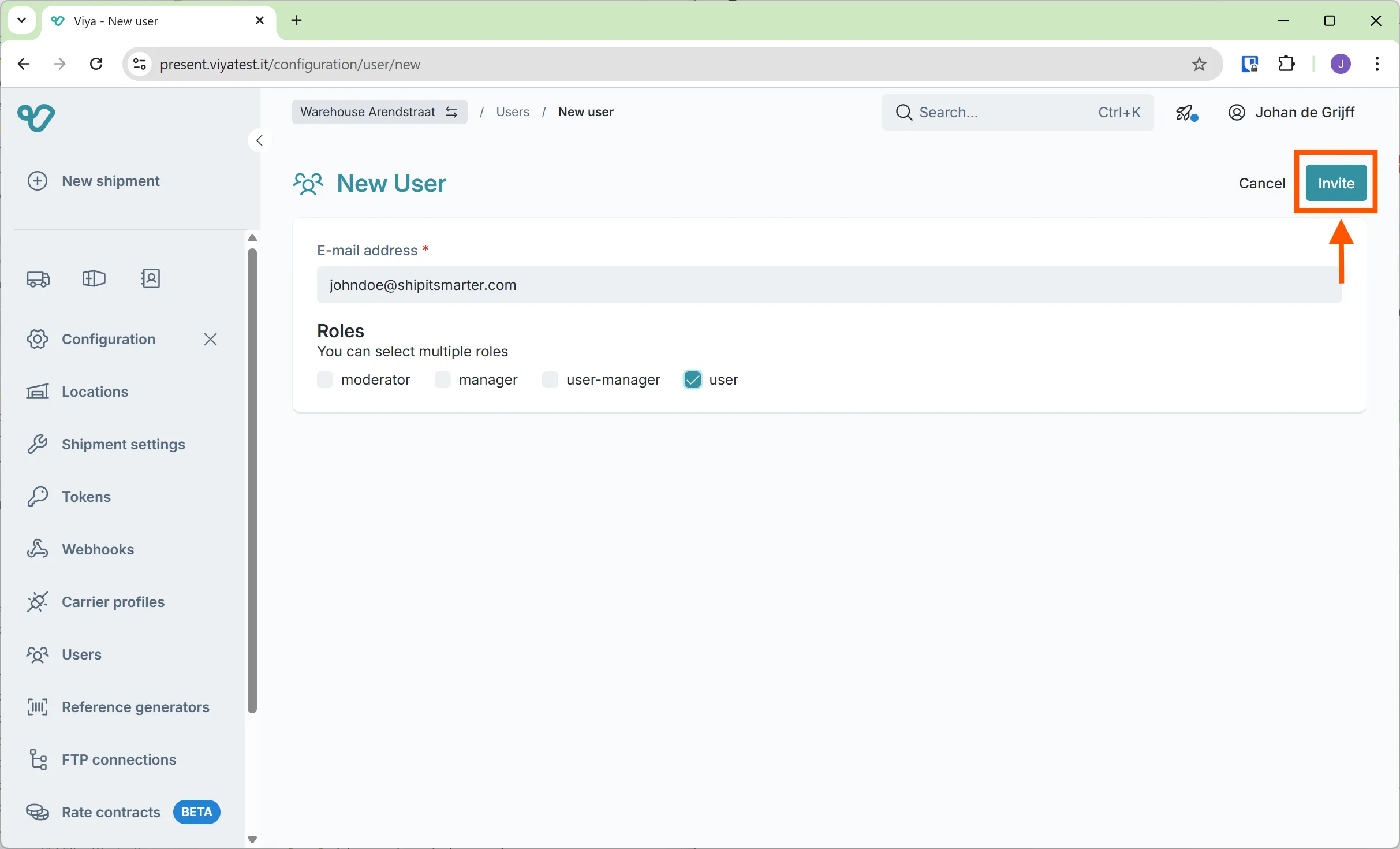
-
The invited user will now receive an email with a link to your environment.
-
By clicking on a user’s email address in the Users menu, you can edit the user if needed.