Implementation instructions
Follow below steps to enable the tracking events for DHL Parcel eCommerce to become available in the Viya platform.
1. Create a token
Create a token in your viya environment, which will be used to authenticate the webhook requests from DHL Parcel eCommerce.
-
Create a token by going to “Configuration” > “Tokens” > “Add your first Token”/“New”
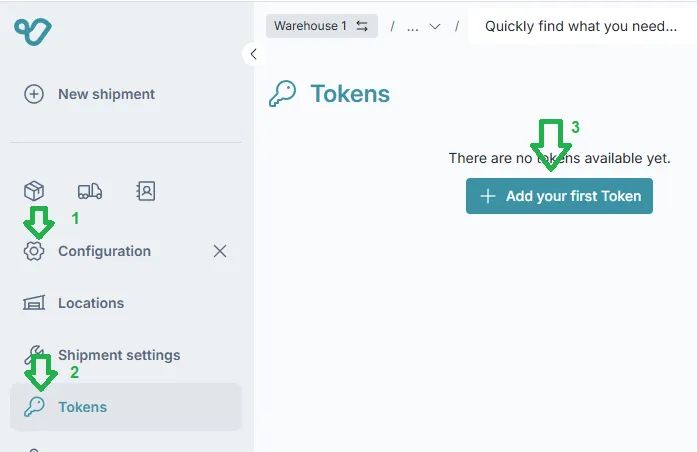
-
Enter a descriptive name eg “DHL Parcel ecommerce tracking push”
-
Select scope for the token:
tracking-event-create-only -
Set validity period for 1 year, remind to renew this every year for security reasons.
-
Click “Generate & Save” to generate the token
-
Copy the generated token and store it securely. You will need it in the next step.
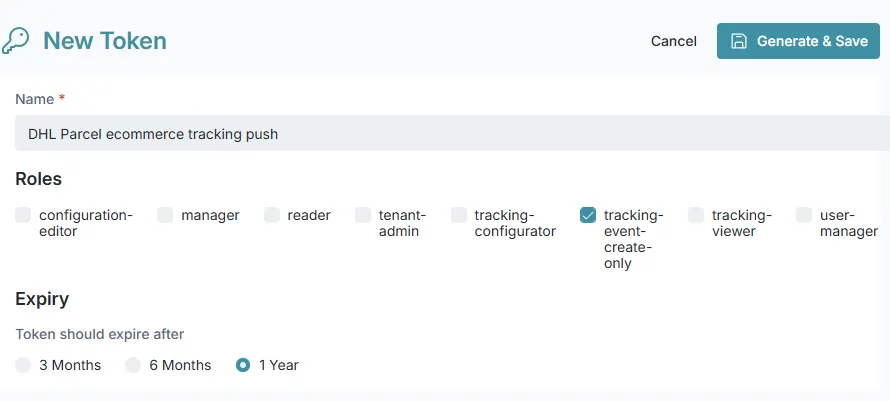
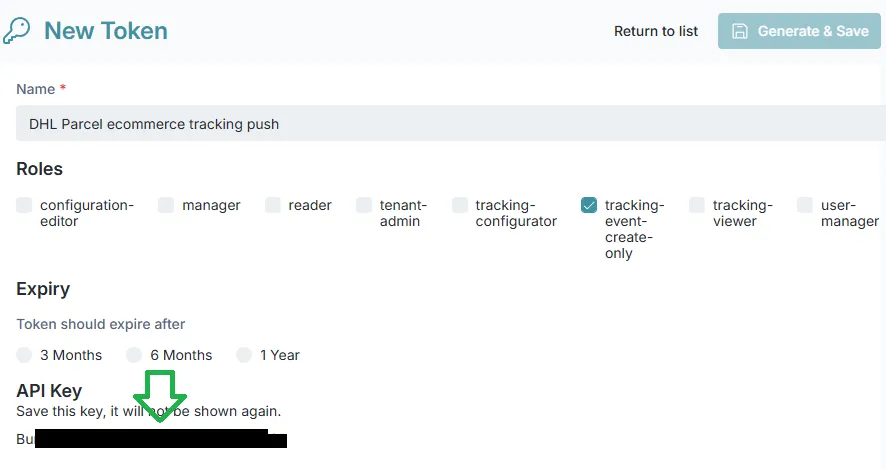
2. Compose the URL
The URl to register with DHL Parcel is should be:
https://stitch.services.shipitsmarter.com/api/customers/dhlparcelnl/tracking/events?carrierReference={carrierReference}&customerName={customerName}In this URL replace the following placeholders:
{customername}: The name of your Viya environment, this is part of the URL you use to access the page.{carrierReference}: The carrier reference that you used to configure DHL Parcel eCommerce in Viya.
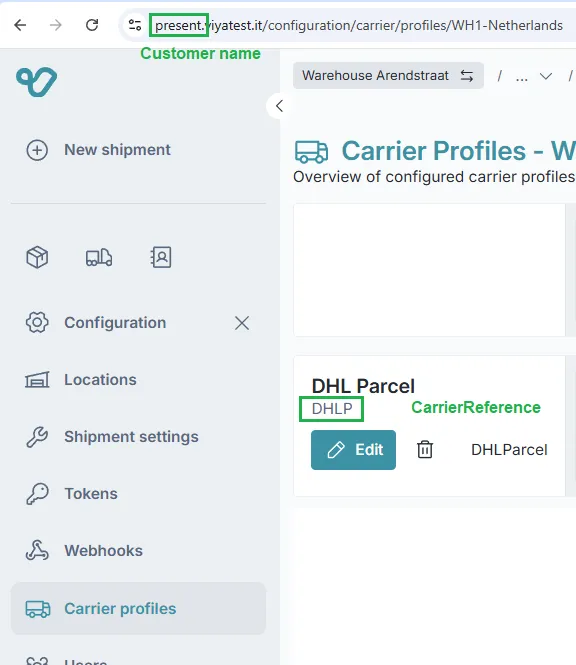
Register URL with DHL Parcel eCommerce
-
Login via https://my.dhlparcel.nl with the business account that has the right role; atleast one account is provided during onboarding.
-
Then under ‘Settings > Integrations’open up the ‘Track and Trace pusher’ integration.
-
Create a new integration
name: Choose a name for the integration, e.g. “Viya Tracking Push”url: Paste the URL you composed in the previous step 2max requests per seconde: leave on the default (100)Authorisatietype: ChooseAPI keyAPI key header: set toitx-apiKeyAPI key: Paste the token you created in step 1
- Mark/check “Track and trace pusher op organisatieniveau” so all events are sent to the URL.
- Press “Opslaan” to save the integration.
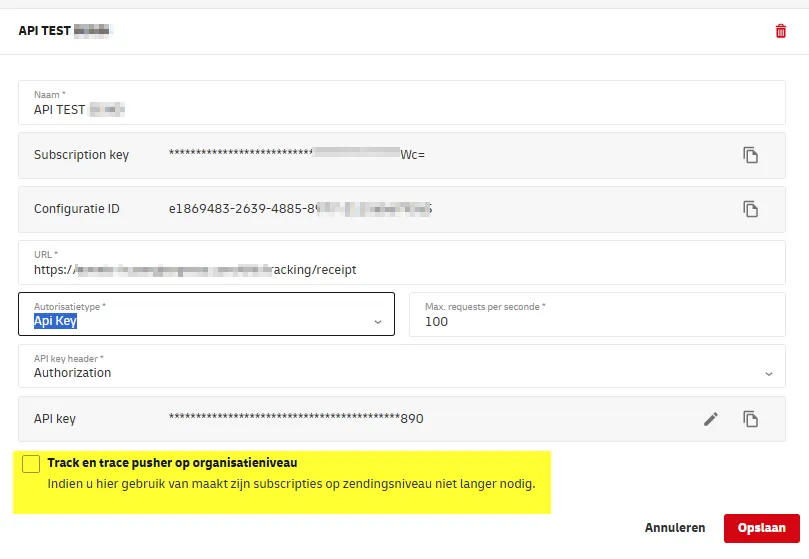
From this moment on, all events for the registered accounts will be sent to the URL you provided.