DHL Parcel onboarding process
Dear customer,
Thank you for using the DHL Parcel eCommerce API. We are happy to have you on board. Please follow the steps below to get started.
Enter your DHL Parcel credentials
Our connections use API Keys that you can create on the My DHL Portal application page.
The DHL eCommerce API documentation explains how to get the API keys.
Summarized from that webpage, you need to:
- If you don’t have an account yet: email CIM eCommerce BNL to obtain a shipping account.
- Login to My DHL Portal application page
- Select ‘Settings’ in the user dropdown menu
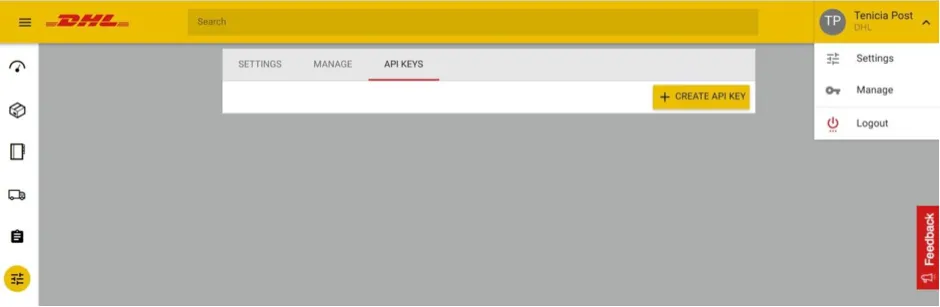
- Click the button ‘CREATE API KEY’ in the tab ‘API KEYS’”: the user-id and key are generated. Hold on to this information, since it will only be given out once. When pressing the button again, a new user-id and key will be generated, overwriting and invalidating the previous one.
- Select ‘Settings’ in the user dropdown menu
- Enter the user-id and key in the Viya.me portal:
- Go to the {mycompanyname}.Viya.me portal
- Navigate to: Configuration > Carrier Configuration > DHL Parcel > tab: Onboarding
- Enter the user-id and key in the fields provided
- Differentiate between test and production if you received separate keys for both environments. If you only received one set: consider that as production only.
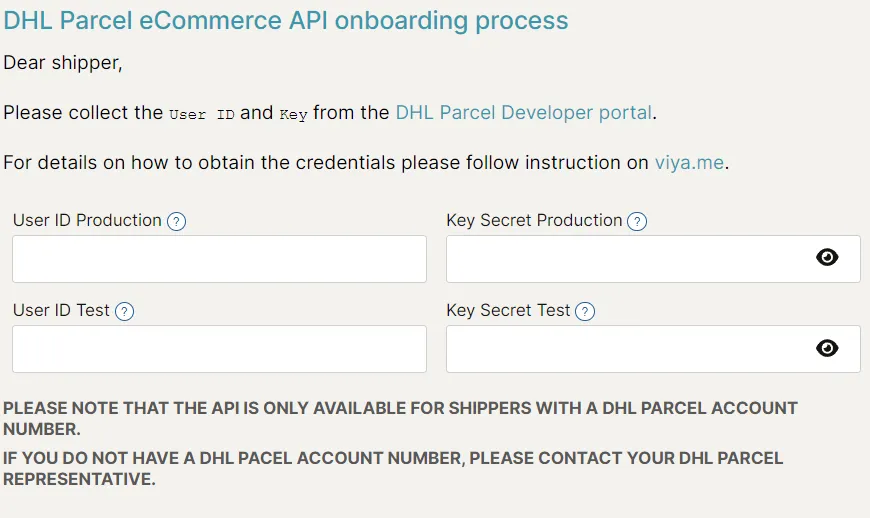
- Differentiate between test and production if you received separate keys for both environments. If you only received one set: consider that as production only.