Booking
The booking is done without direct communication to the carrier. During the manifesting step all open shipments will be collected and transmitted to the carrier via SFTP in the Fortras format.
Reference generator barcodes
During booking, the integration will issue a barcode/tracking number for each handling unit. The format of this number can be different for each carrier. Please contact your carrier for information about which number range to use. This number range can then be setup and maintained via Configuration > Reference Generator in your shipping environment.
Label
The shipping label is generated without the routing information. Example label:
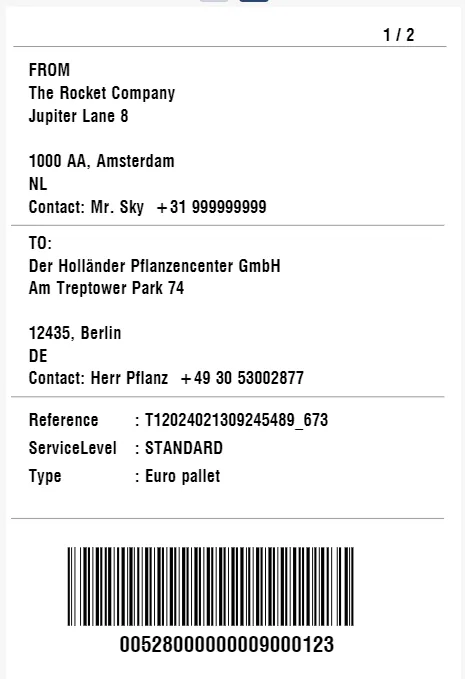
Manifest via SFTP
Fortras BOR512 is transmitted via SFTP to the carrier. Via <customername>.viya.me/configuration/ftp-configuration you can create a client connection that will be used for uploading the file to the carrier. After this connection is created please also add this connection to the manifesting configuration to ensure that this connection is used for uploading manifest files to this carrier.
Filename
The filename consists of 3 parts
- part 1 (file prexix): this value can be set in the manifesting configuration dusitn the carrier setup (e.g. “CUSCAR”)
- part 2 (carrierOriginDepot): this value is taken from shipments.instructions.carrierOriginDepot (e.g. “999”)
- part 3 (file extension) : incremental value taken from the reference generator (e.g. “00001”)
example filename: CUSCAR999.00001
Reference generator filename
The referce generator for the filename is automatically generated by the integration and will have the following naming convention: <carrierreference>_fortras_file_extension
Custom mappings
In the onboarding configuration custom mappings must be added for the following properties:
- incoterms
- package types
- services
- service options
Services Levels supported
| serviceLevelReference | carrierServiceName | shipment.serviceLevelReference |
|---|---|---|
| standard | Standard shipment | standard |
| fixedDay | Fixed-Day-Delivery | fixedDay |
| fixedDayBefore1000 | Fixed-Day-Delivery before 10:00 | fixedDayBefore1000 |
| fixedDayBefore1200 | Fixed-Day-Delivery before 12:00 | fixedDayBefore1200 |
| fixedDayBefore0800 | Fixed-Day-Delivery before 08:00 | fixedDayBefore0800 |
| fixedDayBefore1600 | Fixed-Day-Delivery before 16:00 | fixedDayBefore1600 |
| nextDay | Next-Day-Delivery | nextDay |
| nextDayBefore0800 | Next-Day-Delivery before 08.00 | nextDayBefore0800 |
| nextDayBefore1000 | Next-Day-Delivery before 10.00 | nextDayBefore1000 |
| nextDayBefore1200 | Next-Day-Delivery before 12.00 | nextDayBefore1200 |
| nextDayBetween16-18 | Next-Day-Delivery between 16.00 to 18.00 | nextDayBetween16-18 |
| nextDayBetween18-20 | Next-Day-Delivery between 18.00 to 20.00 | nextDayBetween18-20 |
| nextDayBetween20-22 | Next-Day-Delivery between 20.00 to 22.00 | nextDayBetween20-22 |
| nextDayBetween22-00 | Next-Day-Delivery between 22.00 to 00.00 | nextDayBetween22-00 |
Services Options Supported
| ServiceCode | Description | Trigger in shipment request |
|---|---|---|
| liftGate | Delivery with tail-lift-truck | shipment.serviceOptions.liftGate.delivery == true |
| fragile | Sensitive goods. Treat carefully. | shipment.serviceOptions.fragile == true |
| cashOnDelivery | Cash on delivery - delivery against cash only | shipment.serviceOptions.cashOnDelivery.type == cash shipment.serviceOptions.cashOnDelivery.currencyCode == e.g. EUR shipment.serviceOptions.cashOnDelivery.value > 0 |
| chequeOnDelivery | Cash on delivery - cheques are accepted | shipment.serviceOptions.cashOnDelivery.type == cheque shipment.serviceOptions.cashOnDelivery.currencyCode == e.g. EUR shipment.serviceOptions.cashOnDelivery.value > 0 |
| appointmentForDelivery | Delivery appointment required | shipment.serviceOptions.liftGate.appointmentForDelivery == `true |
| callBeforeDelivery | Driver call before delivery | shipment.serviceOptions.liftGate.preAdviceDelivery.usePhone == true |
| noSignature | Permission to deliver shipment without handover. | shipment.serviceOptions.signatureForDelivery == noSignatureRequired |
| scannedPodRequested | Return the acknowledged delivery receipt! | shipment.serviceOptions.scannedPodRequested == true |
| dgExceptedQuantities | Dangerous goods in excepted quantities | shipment.handlingUnits.goodsItems.dangerousGoods.type == exceptedQuantity |
| dgLithiumMetalBatteries | Dangerous goods - Lithium Metal batteries | shipment.handlingUnits.goodsItems.dangerousGoods.type == lithiumBatteries shipment.handlingUnits.goodsItems.dangerousGoods.unNumber == UN3481 |
| dgLithiumIonBatteries | Dangerous goods - Lithium Metal batteries | shipment.handlingUnits.goodsItems.dangerousGoods.type == lithiumBatteries shipment.handlingUnits.goodsItems.dangerousGoods.unNumber == UN3091 |
| saturdayDelivery | Saturday delivery | shipment.timeWindows.delivery.onlySaturday == true |
| residentialDelivery | Delivery in a residential area (B2C) | shipment.serviceOptions.residentialDelivery == true |
Package types
There is an elaborate list of package types availabele for mapping. Please check with the carrier which package types they support and which package type codes they expect in the fortras file. With this information, setup the mapping between the packag types used when booking the shipment and the package types codes expected by the carrier.
Below an example of a package mapping:
| Input carrier gateway package type | Carrier package type |
|---|---|
pallet-100x120-euro | EUR |
pallet-80x120-oneway | PL2 |
box | BOX |